<?php // Your variables $key = 'YOUR-ACCOUNT-KEY'; $sender = 'exco'; $phone = '+2349037238073'; $message = str_replace(" ","|_","Hello world!"); $arrContextOptions=array( "ssl"=>array( "verify_peer"=>false , "verify_peer_name"=>false , ), ); file_get_contents("https://api.textng.xyz/sendsms/?key=$key&sender=$sender&phone=$phone&message=$message" ,false , stream_context_create($arrContextOptions)); ?>
<?php // Your variables $key="YOUR-ACCOUNT-KEY"; $sender="YOUR-SENDER-NAME"; $phone="PHONE-NUMBER"; $message=str_replace(" ","|_","Hello world!"); //the str_replace() function is to replace the spacing in the text with '|_' to enable file_get_contents() function process the url // Get cURL resource $curl = curl_init(); // Set some options - we are passing in a useragent too herecurl_setopt_array ($curl, [ CURLOPT_RETURNTRANSFER => 1, CURLOPT_URL =>'https://api.textng.xyz/sendsms/?key=$key&sender=$sender&phone=$phone&message=$message' , CURLOPT_USERAGENT =>'TEXTNG' ]); // Send the request & save response to $resp $resp = curl_exec($curl); // Close request to clear up some resources curl_close($curl); ?>
// Your variables $key="YOUR-ACCOUNT-KEY"; $sender="YOUR-SENDER-NAME"; $phone="PHONE-NUMBER"; // $phone="PHONE-NUMBER1,PHONE-NUMBER2,PHONE-NUMBER3"; //for bulk usage $route="MESSAGE-ROUTE"; $message="Hello world!"; $response = httpPost("https://api.textng.xyz/pushsms/" ,array("key"=>"$key","phone"=>"$phone","message"=>"$message","route"=>"$route","sender"=>"$sender"));function httpPost($url, $data){ $curl =curl_init ($url);curl_setopt ($curl, CURLOPT_POST, true);curl_setopt ($curl, CURLOPT_POSTFIELDS, http_build_query($data));curl_setopt ($curl, CURLOPT_RETURNTRANSFER, true); $response = curl_exec($curl); curl_close($curl);echo $response; }
| Parameter | Example | Description |
|---|---|---|
| Key |
XXXX-XXXX-XXXXX | This can be found in the Developers page of your dashboard. The key authorizes the transaction. |
| Sender |
TEXTNGCOMM | The sender same shown to the receiver. |
| Type | 0 / 1 / 2 / 6 |
This specifies the type of message you want to send. Valid types are: 0: Plain Text 1: Flash Plain Text 2: Unicode SMS 6: Unicode Flash SMS Note: 70 characters makes a page of 1 page Unicode SMS, while 63 characters makes a page for multiple pages Unicode SMS |
| Schedule | YYYY-MM-DD HH:MM eg 2018-01-01 08:10 (24 hour format) | Schedule messages to be sent later. |
| Route | 2 / 3 / 4 / 5 / 6 / 7 |
This specifies the message route you want to send through 2: To Excluded all numbers on DND and Partial DND Numbers. Sends to only NON-DND numbers. This option removes the DND numbers from the list. It's delivers to all NON-DND numbers using a registered sendername. 3: Corporate Route only, runs corporate route only on all numbers. Delivers to DND, Partial DND and NON-DND numbers using Sender Name. It's delivers to all numbers (DND, Partial & NON-DND) using a registered sendername only. 4: Corporate Route + Bypass Route. This option combines Bypass Route & Corporate Route. It delivers to all NON-DND, DND and Partial DND numbers using a registered sendername. Then uses the bypass route where the sendername fails to deliver. 5: Bypass Route only, runs bypass code only on all numbers. It's delivers to all numbers using the bypass code as sender. 6: Normal Route, runs bypass code only on DND & Partial DND numbers. It's delivers to all NON-DND numbers using a registered sendername and uses the bypass code route to deliver to DND and Partial DND numbers. 7: International Route, pushes all numbers via the bypass code to international numbers. This feature has to be enabled on your account. see Routes & Preferences |
| bypasscode | 070001000 | (OPTIONAL) Your unique virtual number hosted to send messages for you. The code can be found at Bypass Code Server. under API code |
| phone |
070001000 | The recipients phone number. |
| message |
Hello there | The content of the messsage. |
| custom_ref | This is the reference code or ID set from your server side/application side to trace/track the message transaction pushed to us. | |
| siscb | 0 / 1 | This specifies if you want our system to automatically inscribe your sender name to the body of the message to send. Valid values are: 0: YES 1: NO |
// Single number x units used|| Status:Successful || Route:6/5/2|| Type:single number|| Reference:########## // Multiple numbers x units used|| Status:Successful || Route:6/5/2|| Type:Multiple numbers(x)|| Reference:########## || CustomRef:###############
Error Invalid Key
Error Insufficient units
ERROR (the error description would be displayed here)