<?php // get variables $from=$_GET['from']; //this is the phone number / sender of the message $message=$_GET['message']; //this is the message content sent in the transactions $timereceived=$_GET['timereceived']; //this is the time the message was sent $bypasscode=$_GET['bypasscode']; //this is the virtual number/ bypass code the message was sent to. // use the data ?>
from=080xxxxxxxxxxxx&message=TestMessage&timereceived=TIMERECEIVED&bypasscode=234900000000000000